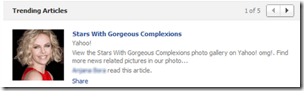Hide "Trending Articles" With Social Fixer
Facebook recently started showing a “Trending Articles” box to most users, informing them of what news articles their friends have read. Facebook provides no way to hide this “feature”, but with Social Fixer you can hide it from your page!
Starting with version 6.6, there is an option in the “Popular” tab. Check this box to hide the Trending Articles section, and you’ll never have to see it again!
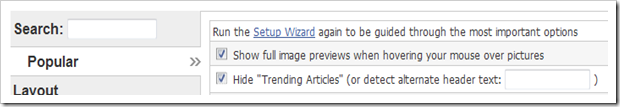
The hiding is based on searching for the text “Trending Articles”, so if you are using a language other than English, it won’t work by default. That’s why the second box is there – you can enter the translation of “Trending Articles” in your language which will match, and then it should properly hide.
And while you’re at it, are you annoyed when you click on a story that your friend read, and it opens up a box to add a Facebook app, rather than going directory to the story? Social Fixer can fix that too!
By default, it fixes these links so they do NOT open the Facebook App. The setting to control this can be found in the Posts tab of Options:
![]()
If you don’t already have Social Fixer, go to http://SocialFixer.com to install it into your browser, then enjoy a better Facebook experience!