How To Hide Facebook Posts About The World Series
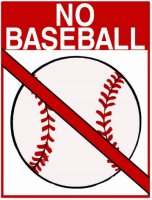
Are you sick of seeing endless posts about baseball or the Cubs in your news feed?
If so, then enable the new World Series filter subscription in Social Fixer, and watch them disappear!
Install Social Fixer
First of all, if you don’t have Social Fixer installed, then go to the Download Page to install it. Social Fixer lets you customize Facebook, filter your news feed, and take control over your Facebook experience. It’s available for most major browsers.
Enable The Filter
Next, open Social Fixer’s Options panel using the wrench menu and click on the Filters tab:
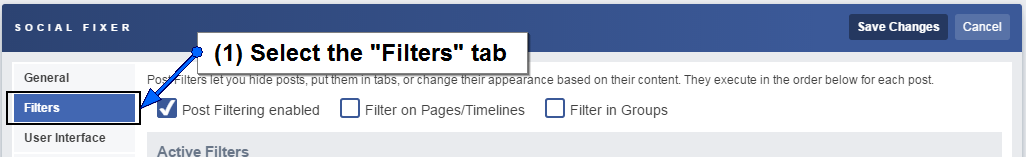
Then scroll to the bottom and find the new filter under the “Filter Subscriptions” heading. Click the + icon to add this filter subscription to your filter list:
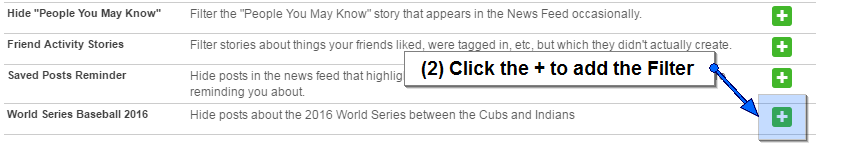
Test It Out!
Click “Save Changes” and reload your Facebook News Feed. If there are any posts about the World Series in your feed, they will now be replaced with a little box like this:

If you want to see the post, just click this box to toggle it visible or hidden.
Customize The Filter
Hiding these posts isn’t the only option. Social Fixer has a lot of different actions that filters can take on posts that match. For example, you can group them all together under a tab named “World Series”, or add a border to these posts using CSS. To customize how these posts are handled, just edit the filter in your filter list.
Automatically Updated!
This filter has a number of keywords already defined in it. But if some posts are slipping through and new names or keywords are needed, your filter will be automatically updated. There is no need for you to maintain it - it will all happen in the background. Just sit back and enjoy the filtering. For reference, here are the keywords that it matches now:
World Series|WorldSeries|Indians|Cubs|Cubbies|Wrigley|Progressive Field|home run|homerun|double play|inning|Bartman|joe buck|caray|schwarber|salazar|rizzo|kris bryant|baez
More Filter Subscriptions
Be sure to try out the other Filter Subscriptions in the available list ( Hide Politics perhaps?). They all work the same way - you “subscribe” to them (free, of course) by adding them to your list, and their definition gets updated automatically in the background as needed. No tweaking or maintenance needed!
Questions? Problems? Need Support?
The Support Team and the Social Fixer user community can help you out in the Social Fixer Support Group, located here: http://SocialFixer.com/support/
Please, Donate to support development!
– Matt Kruse, developer of Social Fixer