Social Fixer 11.0: Bug Fixes + Animated Gifs In News Feed
 Version 11 of Social Fixer fixes a number of bugs, including problems in Firefox 32, some things not hiding, etc. It also adds support for animated GIFs on Facebook!
Version 11 of Social Fixer fixes a number of bugs, including problems in Firefox 32, some things not hiding, etc. It also adds support for animated GIFs on Facebook!
![]()
Install the 11.0 update by going to SocialFixer.com
What's New
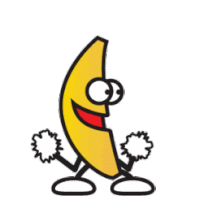 Animated GIF support! These are animated graphics, commonly used on many sites like Reddit to express reactions to posts and comments. Facebook doesn’t show them as moving images – just a still frame. Social Fixer now has an option (in the “Popular” tab) that enables the animation on these types of images, so they appear moving right in your news feed and in comments.
Animated GIF support! These are animated graphics, commonly used on many sites like Reddit to express reactions to posts and comments. Facebook doesn’t show them as moving images – just a still frame. Social Fixer now has an option (in the “Popular” tab) that enables the animation on these types of images, so they appear moving right in your news feed and in comments.
What's Fixed
- Firefox32 problems with themes, Guided Setup, etc.
- Auto-switch to Most Recent view of the news feed.
- Some items in the left column and panels in the right column were no longer hiding if marked as hidden.
- Full timestamps on posts
- Some Chat options stopped working. The “compact” view has been fixed.
- Always lock the blue bar at the top of the page, regardless of page size
- Items in the “My …” boxes in the left column now display correctly</ul>
Options That Have Been Removed
Due to changes in Facebook’s code, sometimes it’s no longer possible for me to offer some options. And in some cases, their code changes have broken my features enough that I haven’t had time to figure out how to fix them. So, sometimes options have to be removed. Here is a list of options that I have removed in this release.
- [Popular] Hide “Trending Articles” and “Trending Videos”
- [Layout] Expand “Messages” to show the “Other” folder unread count
- [Layout] Add “My Friends” and Blocked Friends & Apps” links to left navigation
- [Layout] Show all available sections in the left navigation bar
- [Posts] Prevent external link redirection
- [Chat] Show all online friends in chat list
- [Chat] Change profile images in Chat conversation windows to friend names
- [Chat] Group friends by online status
- [Timeline] Display posts in a single column</ul>
Questions? Problems? Need Support?
The Support Team and the Social Fixer user community can help you out in the Social Fixer Support Group, located here: http://SocialFixer.com/support/
Please, Donate_ **to support development!_
– Matt Kruse, developer of Social Fixer
- [Timeline] Display posts in a single column</ul>
- [Chat] Group friends by online status
- [Chat] Change profile images in Chat conversation windows to friend names
- [Chat] Show all online friends in chat list
- [Posts] Prevent external link redirection
- [Layout] Show all available sections in the left navigation bar
- [Layout] Add “My Friends” and Blocked Friends & Apps” links to left navigation
- [Layout] Expand “Messages” to show the “Other” folder unread count
- Items in the “My …” boxes in the left column now display correctly</ul>
- Always lock the blue bar at the top of the page, regardless of page size
- Some Chat options stopped working. The “compact” view has been fixed.
- Full timestamps on posts
- Some items in the left column and panels in the right column were no longer hiding if marked as hidden.
- Auto-switch to Most Recent view of the news feed.