7 Facebook Habits You Should Adopt In 2015
Everyone loves to complain about Facebook, but there are things we can all do to make it better. Here are 7 habits you should adopt in 2015 to make Facebook better.
1. Stop Liking Everything
 Every time you click Like, it gives Facebook a little more information about you and what you find valuable. The problem is, you don’t know exactly how Facebook interprets your likes or what impact it has on what you see (or don’t see) in your News Feed. In a previous blog post, I described What Happens If You Like Everything On Facebook. The results are not so good. Stop liking so many things, and save it for the stuff you really, really Like.
Every time you click Like, it gives Facebook a little more information about you and what you find valuable. The problem is, you don’t know exactly how Facebook interprets your likes or what impact it has on what you see (or don’t see) in your News Feed. In a previous blog post, I described What Happens If You Like Everything On Facebook. The results are not so good. Stop liking so many things, and save it for the stuff you really, really Like.
2. Stop Writing On Friends’ Walls
When you write on someone’s Wall, it’s visible to mutual friends and possibly the whole world, depending on their privacy settings. It frequently even shows up in other peoples’ News Feed! If you want to send someone a message, then send them a personal Message. Or an email. Or call them. Usually when people write on friends’ walls it’s to pretend to say something personal, but it’s really to say something to everyone else. It’s often a subtle way of showing off.
Amy Jones –> Mary Johnson: “Oh, the party last night was amazing! Thanks for the invite!”
Translation: “Look everyone, I got invited to this party, and it was amazing! See how cool I am?””
Stop doing that.
3. Turn Off Push Notifications On Your Phone
 Trust me, it’s better. You don’t need to be interrupted whenever someone clicks Like on your post or if you receive a new comment. It just sucks you into the Facebook black hole even further, and ends up wasting more of your time. Check Facebook when you have time, and look at your notifications then. Follow Facebook’s instructions to disable push notifications.
Trust me, it’s better. You don’t need to be interrupted whenever someone clicks Like on your post or if you receive a new comment. It just sucks you into the Facebook black hole even further, and ends up wasting more of your time. Check Facebook when you have time, and look at your notifications then. Follow Facebook’s instructions to disable push notifications.
4. Post Things People Want To See, Not What You Want To Show Them
This is kind of a mindset change, and I think the quality of the content on Facebook would improve if everyone followed it. Instead of Facebook being a vanity show where everyone shows off, treat it like you’re a publisher and your friends are your customers. You should post things that others would genuinely be interested in seeing, rather than what you want them to see. They will value your posts more and feel like you are making their Facebook experience better. Before posting, ask yourself, “Who will be really interested in seeing this? Who will really like this?” If there is no genuine audience for the post, then you’re probably just self-promoting.
5. Check Your “Other” Inbox
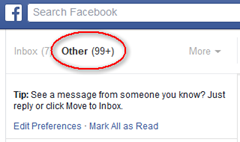 Did you know that you may be receiving personal messages that you never see? Maybe a long-lost friend found you on Facebook and wants to say hi or verify that you’re the right person before requesting to be friends. But Facebook hides these messages from you, tucked away in an “Other” Inbox, and never notifies you that they are there. CNet even wrote an article about this: Find overlooked messages in Facebook’s ‘Other’ inbox
Did you know that you may be receiving personal messages that you never see? Maybe a long-lost friend found you on Facebook and wants to say hi or verify that you’re the right person before requesting to be friends. But Facebook hides these messages from you, tucked away in an “Other” Inbox, and never notifies you that they are there. CNet even wrote an article about this: Find overlooked messages in Facebook’s ‘Other’ inbox
You should check your “Other” inbox every so often, just to make sure you aren’t missing anything. Chances are, there will be junk mail or spam in there, if anything. But you never know. I have known people to rekindle old friendships that they would have missed if they hadn’t checked their Other inbox.
6. Verify Information Before Sharing
 Please stop clicking “Share” on every post that tugs at your heartstrings, or every post that promises a free Disney vacation. They are very often not true. And before sharing that missing child photo or missing dog photo, do a little homework. For example, I’ve seen this photo (from 2013!) shared many times, but Snopes clearly says he was found. In fact, the original photo was posted after he was actually found! No one should be sharing it! Here are some ways to verify posts before re-sharing it:
Please stop clicking “Share” on every post that tugs at your heartstrings, or every post that promises a free Disney vacation. They are very often not true. And before sharing that missing child photo or missing dog photo, do a little homework. For example, I’ve seen this photo (from 2013!) shared many times, but Snopes clearly says he was found. In fact, the original photo was posted after he was actually found! No one should be sharing it! Here are some ways to verify posts before re-sharing it:
- Go to Snopes.com and do a quick search. They have detailed information on many hoaxes, myths, fake missing persons reports, etc.
- Click through to the original post and read the comments. Quite often on missing pet photos, for example, there will be a comment that says “Found, thanks!”. So there is no need to re-share it.
- Check the date of the original post. If it’s a missing cat photo from 3 years ago, you can safely bet that you don’t need to share it. These posts keep getting shared for years by people with good intentions, but it isn’t necessary.
- If it’s a contest, check the authenticity of the Page that posted it. If it’s a company like Disney, but the Page has only 400 Likes? That’s a clear indicator that it’s fake. Check the comments. Are people pointing out that the contest is fake? Are there multiple Page posts that are just pure contests? Probably fake.
- Be critical of the wording. If the post says “50 winners will be chosen tomorrow!” then you can guarantee it’s fake. Real contests use exact dates, give detailed information, and will never require that you Share a post to enter. There are rules that Pages must follow to post contests to Facebook, so “sloppy” looking contests are almost always fake.
7. Stop Trying To Convince People That You’re Awesome. Just Be Awesome.
 In our new world of Social Media, many people feel the need to market themselves. Brand themselves. Create an identity and shape the world’s view of themselves. But this gets old really fast, and people are tired of it. Be genuine. Stop trying to convince people that you are a certain kind of person, and just be that person. When you post something, ask yourself, “Am I doing this so people will think of me in a certain way? Am I trying to reinforce the brand that I want people to see?” If so, then don’t post it. Instead, just be a genuine person and let your passions come through. Focus on being the person you want to be, rather than trying to convince everyone that you are that person.
In our new world of Social Media, many people feel the need to market themselves. Brand themselves. Create an identity and shape the world’s view of themselves. But this gets old really fast, and people are tired of it. Be genuine. Stop trying to convince people that you are a certain kind of person, and just be that person. When you post something, ask yourself, “Am I doing this so people will think of me in a certain way? Am I trying to reinforce the brand that I want people to see?” If so, then don’t post it. Instead, just be a genuine person and let your passions come through. Focus on being the person you want to be, rather than trying to convince everyone that you are that person.
Happy New Year!
I hope some of these tips will make you think or help you use Facebook in a little better way in 2015. Facebook is sure to introduce lots of new things in the coming year that will surprise and frustrate us. I hope everyone has a safe and happy New Year!
Bonus #8: Use Social Fixer, the free browser extension that improves Facebook by adding features and fixing annoyances to make it more fun and efficient. ![]()