How To Hide Politics and Election Posts From Your News Feed
Is your news feed filled with posts about politics and the Presidential election? Facebook offers no way to hide posts based on their content, but a free browser extension called Social Fixer can do it for you! If you don’t care to see all these posts in your feed, here’s how to do it in 4 easy steps:
- Download the Social Fixer browser extension. It plugs right into your browser and changes how Facebook works, adding lots of great features - including the ability to filter your news feed.
Download from SocialFixer.com 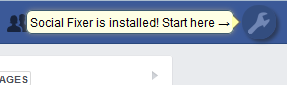 Once installed, go back to Facebook and reload. You’ll see a menu badge appear. Click this wrench and choose “Social Fixer Options” to open the options menu.
Once installed, go back to Facebook and reload. You’ll see a menu badge appear. Click this wrench and choose “Social Fixer Options” to open the options menu.- Choose the “Filters” section on the left, and scroll down to the bottom of the right panel. This is the list of ready-made filters that you can simply enable and use. The first one in the list hides political posts from your news feed and replaces them with a small note saying that a post was hidden. Click the + icon to add it.
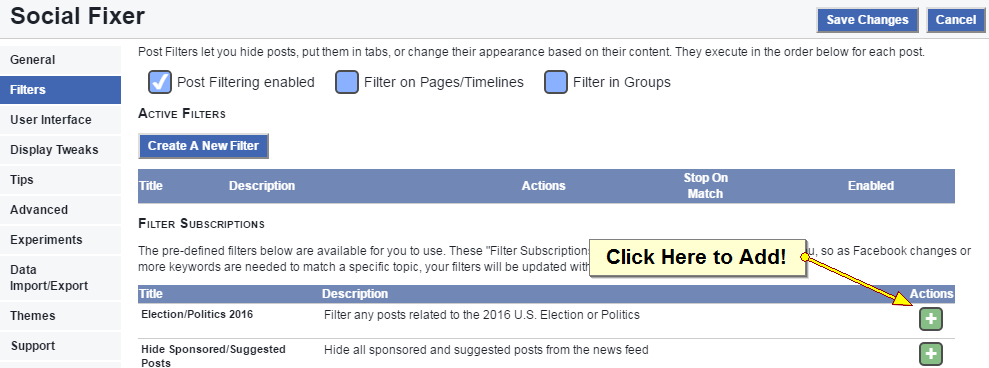
- Click “Save Changes” and refresh your news feed. Poof! The political posts are gone! Instead, you’ll see this small message in your feed where a post would have been:
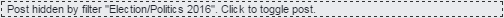
You can still click on the message to show the original post, just in case.
Create Your Own Filters
Social Fixer has powerful filtering capabilities you’ll want to explore by creating your own filters. You can act based on a post’s author, keywords in the post, links posted, etc. And you can hide posts, move them to tabs, change how they appear, and more.
Social Fixer lets you take control of Facebook and customize it to be what you want. Enjoy!
Questions? Problems? Need Support?
The Support Team and the Social Fixer user community can help you out in the Social Fixer Support Group, located here: http://SocialFixer.com/support/
Please, Donate to support development!
– Matt Kruse, developer of Social Fixer