How To Remove Status Background Colors Using Social Fixer
 Facebook recently introduced a new feature allowing some users (on mobile) to add background colors and gradients to their status updates, which are visible to everyone.
Facebook recently introduced a new feature allowing some users (on mobile) to add background colors and gradients to their status updates, which are visible to everyone.
Some people feel that these posts are large and obnoxious, but Facebook offers no way to hide the colors. Luckily, Social Fixer does, and it’s easy!
How To Hide Post Backgrounds
First, make sure you have Social Fixer installed. If not, head over to the Download Page.
Then open Options from the wrench menu and navigate to the Display Tweaks tab and look in the “Available Display Tweaks” section near the bottom. Click the [+] icon to enable this Display Tweak.
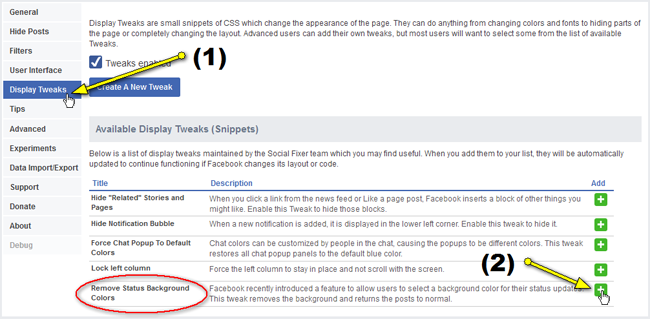
Now click “Save Changes” and refresh your page. You should see all “colored background” status updates converted to normal posts. The obnoxious colors are gone!
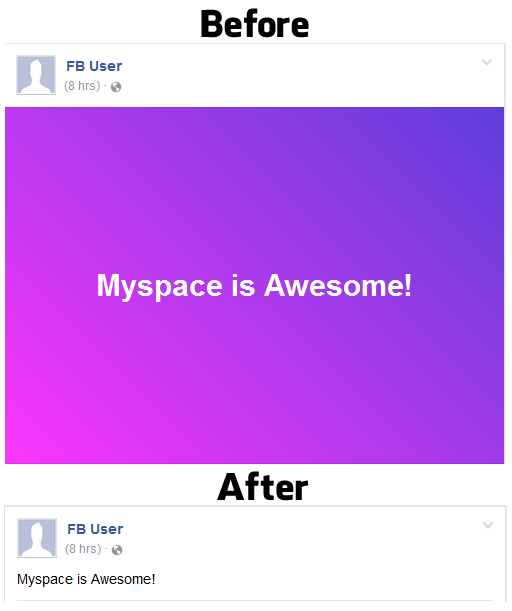
How To Go Back
Easy - just go back into Options - Display Tweaks and uncheck the Enabled checkbox for this Tweak.
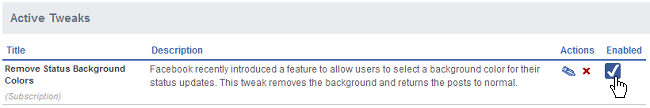
What Else Can Social Fixer Do?
Social Fixer lets you take full control over your Facebook experience by filtering your news feed, hiding parts of the page you don’t want to see, hiding Sponsored posts and ads, change appearance, and lots more.
Check out the Feature List to see more of what can do, and play around with all the options to customize it however you wish. Enjoy!
Questions? Problems? Need Support?
The Support Team and the Social Fixer user community can help you out in the Social Fixer Support Group, located here: http://SocialFixer.com/support/
Do you like what you see? Please, Donate to support development!
– Matt Kruse, developer of Social Fixer