Social Fixer 19.0 Release Notes
 Social Fixer Version 19.0 finally brings back the Friend Tracker! Now known as “Friend Manager”, it adds more features like telling you when a friend changes their name. Included in this release are also a number of other fixes and features.
Social Fixer Version 19.0 finally brings back the Friend Tracker! Now known as “Friend Manager”, it adds more features like telling you when a friend changes their name. Included in this release are also a number of other fixes and features.
Install the 19.0 update from SocialFixer.com
New Features
-
“Friend Manager” [Under the Wrench Menu]: The most requested feature is finally back. This tells you when someone unfriends you, when someone re-friends you, and when someone changes their name. Coming soon there will be other features as well!
You will be alerted with a notification badge on the “Friend Requests” icon in the header if there are changes, or you can always access the Friend Manager using the new option under the wrench menu.
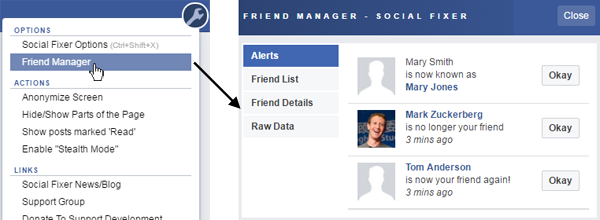
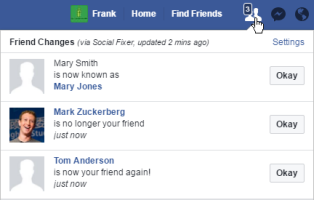
- Search Options: The Options dialog now has a search field in the upper right to quickly find the option you’re looking for
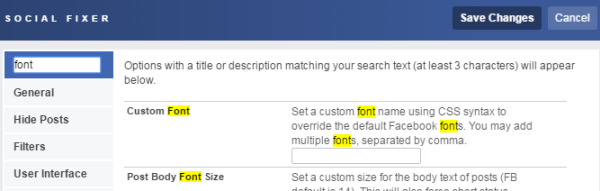
- “NOT” Contains in Filters [Filters]: Post filter conditions can now have “NOT Contains” as the expression. This allows you to filter all posts about a sport, but not those about your favorite team, for example.
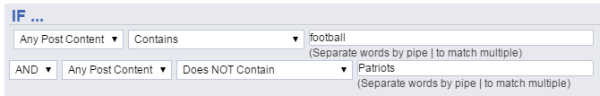
- Hide Posts Message [Hide Posts]: In the “Hide Posts” tab used for simple filtering, you can now choose to NOT display a message where hidden posts would have been.
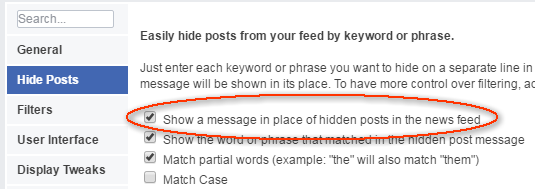
Significant Fixes and Changes
- FIXED: The initial delay in post processing when the news feed loads has been reduced to almost zero for most users.
- FIXED: “Replace Text” actions in filters stopped working correctly.
- NEW: When moving a post filtering rule UP in the list, holding Ctrl while clicking will move the filter to the top.
- NEW: There is now an “X” to close the “Control Panel” that appears in the upper left of the screen. Doing so will warn about the exact features and filters which will be disabled without the Control Panel.
- NEW: “Hide” filters won’t affect posts from Social Fixer, to avoid posts about certain filters from being hidden by the filters they are talking about.
-
NEW: Notifications Popup - If Ctrl is held down while clicking the popup link, it will open the popup in a tab insead of new window.
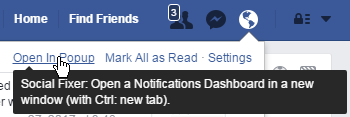
- CHANGE: The “Max post load count” can now be changed directly in the “more posts” footer at the bottom of the news feed.
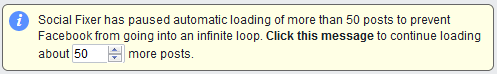
- FIXED: “Hide Your Birthday” tip wasn’t working.
- FIXED: Posts were not being filtered for some users after a Facebook code change.
- REMOVED: “Trending” enhancements were removed after Facebook’s code changed broke them.
Under The Hood / Technical Details
- The special :contains() selector in filters can now be a regular expression, like “^Sponsored$”
- Changed: Wording of “Reset Position” in Advanced options tab to “Find Wrench Menu” and “Find Control Panel”
- Improvements/Fixes to “Mark Read” feature
- Fixed: The “pinned” post in the User Support Group was not being styled correctly after a FB code change
Questions? Problems? Need Support?
The Support Team and the Social Fixer user community can help you out in the Social Fixer Support Group, located here: http://SocialFixer.com/support/
Do you like what you see? Please, Donate to support development!
– Matt Kruse, developer of Social Fixer