Hide Game of Thrones Spoilers/Posts From Your News Feed
 Social Fixer is a browser extension that (among other things) lets you filter posts on your News Feed. Using its new pre-defined Game of Thrones filters, you can make it through season 7 without seeing spoilers, or without seeing any Game of Thrones posts at all!
Social Fixer is a browser extension that (among other things) lets you filter posts on your News Feed. Using its new pre-defined Game of Thrones filters, you can make it through season 7 without seeing spoilers, or without seeing any Game of Thrones posts at all!
(In case you didn’t know, you can also hide politics!)
Here’s how to get the new functionality in just a few clicks:
-
Download the Social Fixer browser extension. It plugs right into your browser (Firefox, Chrome, Opera, Safari, +more) and changes how Facebook works, adding lots of great features - including the ability to filter posts in your news feed.
Download from SocialFixer.com -
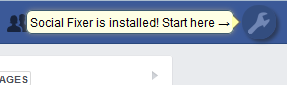 Once installed, reload Facebook. You’ll see a menu badge appear. Click this wrench and choose Social Fixer Options to open the options menu.
Once installed, reload Facebook. You’ll see a menu badge appear. Click this wrench and choose Social Fixer Options to open the options menu. -
Choose the “Filters” section on the left, and scroll down to the bottom of the right panel. This is the list of ready-made post filters that you can simply enable and use. Find the ones for Game of Thrones.
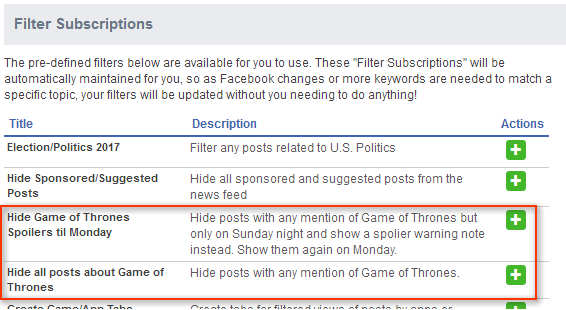
The first one hides posts about GoT, but only on Sunday. This makes sure you have enough time to watch the latest episode before seeing spoilers. All posts will be visible again on Monday morning. Any hidden posts will have a visible bar saying a post was hidden. You can always click it to view the original post.
The second filter hides all GoT posts no matter what, and doesn’t leave a warning bar. This is for people who are sick of GoT and don’t want to see anything about it. :)
Click the + icon to add the filter you want to your list of Active Filters. -
Click “Save Changes” and refresh your news feed (F5). If it’s Sunday, you should see GoT posts disappear. Otherwise, wait until Sunday and see the magic work!
Filters Auto-Update To Stay Current
Don’t worry about updating your keywords to keep blocking posts as names and keywords change during the season. That’s all done automatically for you.
Every day, Social Fixer checks for filter updates from the development team and applies them automatically. So if a new word becomes common and posts aren’t filtered, rest assured it will soon vanish from your view.
More Pre-Made Filters
A number of additional pre-made filters are ready for you to add. These filters address common requests from users and take different actions on posts depending on the filter - for example, you can Hide Sponsored Posts! These all auto-update, so you can just “set it and forget it”.
Create Your Own Filters
Social Fixer has powerful filtering capabilities you’ll want to explore by creating your own filters. You can act based on a post’s author, keywords in the post, links posted, and many other details about the post. And you can hide posts, move them to tabs, change how they appear, and more. It’s easy to get started and play around, while the depth of functionality gives you all the control you would want.
Lots More Features
In addition to filtering your news feed, Social Fixer has lots of other great features to help you customize your Facebook experience. Be sure to check out the list of features and see what else it can do for you.
Questions? Problems? Need Support?
The Support Team and the Social Fixer user community can help you out in the Social Fixer Support Group, located here: http://SocialFixer.com/support/
Please, Donate to support development!
– Matt Kruse, developer of Social Fixer